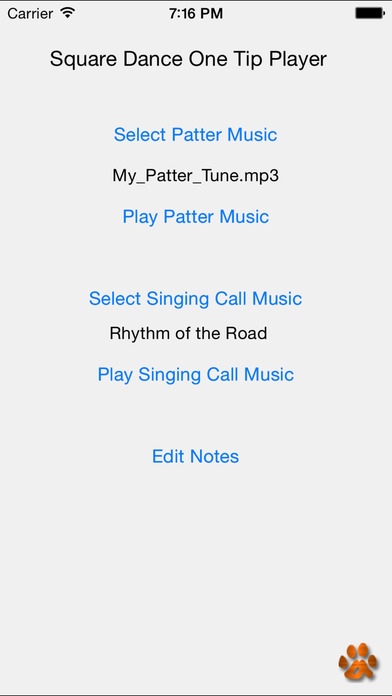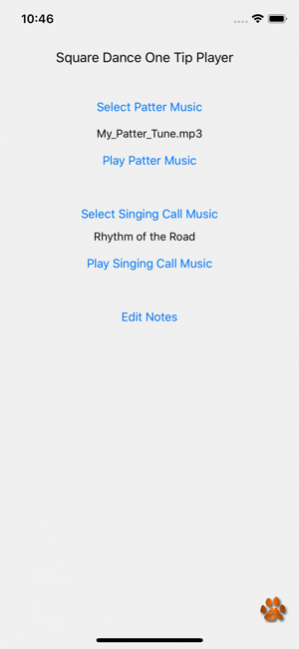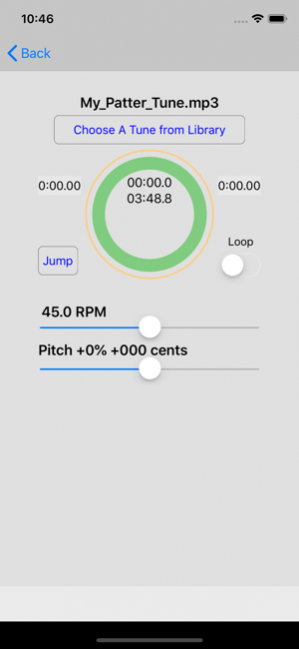Square Dance Music Player 1.1.2
Paid Version
Publisher Description
HotPaw One Tip Music Player for Western Square Dance Callers
This app is designed so that a Western Square Dance caller can cue up and play music for one guest "tip", a patter call followed by a singing call, on an iPhone or iPad. MP3 files can be selected from the iOS devices iTunes Music Library.
The tempo and pitch can be controlled separately for each selected tune, plus or minus 10% in tempo and plus or minus 4 semi-tones (400 cents) in pitch.
Loop points can be set for the patter music:
- by time in seconds (using the keyboard),
- or by tapping points on the circular time wheel after first selecting which time, "from" to "to".
You can enable Autoloop to play continuously, or manually Jump back to the first "jump to" point.
The app includes a built-in Notes page for manually entering one memo (words, choreography, sight squares, etc.)
This app contains no music itself. Music must be first loaded into the iOS device's Music Player via the iTunes Store app or iTunes on your Mac or PC. DRM protected music files are not supported by this app. Make sure to use only music properly licensed for performance in public. Appropriate music licensing for Square Dance Callers may be available thru CallerLab.
Jan 15, 2019 Version 1.1.2
Bug fixes for iOS 12
About Square Dance Music Player
Square Dance Music Player is a paid app for iOS published in the Audio File Players list of apps, part of Audio & Multimedia.
The company that develops Square Dance Music Player is HotPaw Productions. The latest version released by its developer is 1.1.2. This app was rated by 1 users of our site and has an average rating of 2.0.
To install Square Dance Music Player on your iOS device, just click the green Continue To App button above to start the installation process. The app is listed on our website since 2019-01-15 and was downloaded 109 times. We have already checked if the download link is safe, however for your own protection we recommend that you scan the downloaded app with your antivirus. Your antivirus may detect the Square Dance Music Player as malware if the download link is broken.
How to install Square Dance Music Player on your iOS device:
- Click on the Continue To App button on our website. This will redirect you to the App Store.
- Once the Square Dance Music Player is shown in the iTunes listing of your iOS device, you can start its download and installation. Tap on the GET button to the right of the app to start downloading it.
- If you are not logged-in the iOS appstore app, you'll be prompted for your your Apple ID and/or password.
- After Square Dance Music Player is downloaded, you'll see an INSTALL button to the right. Tap on it to start the actual installation of the iOS app.
- Once installation is finished you can tap on the OPEN button to start it. Its icon will also be added to your device home screen.